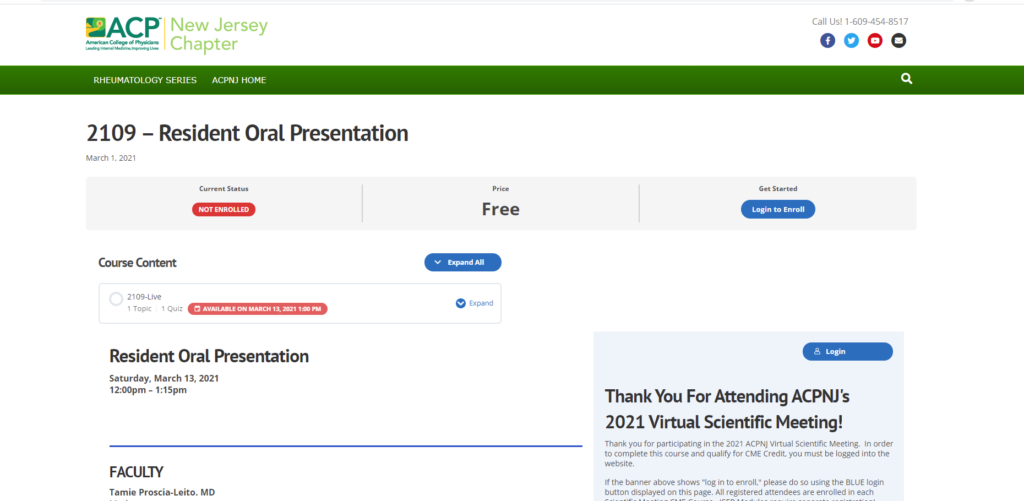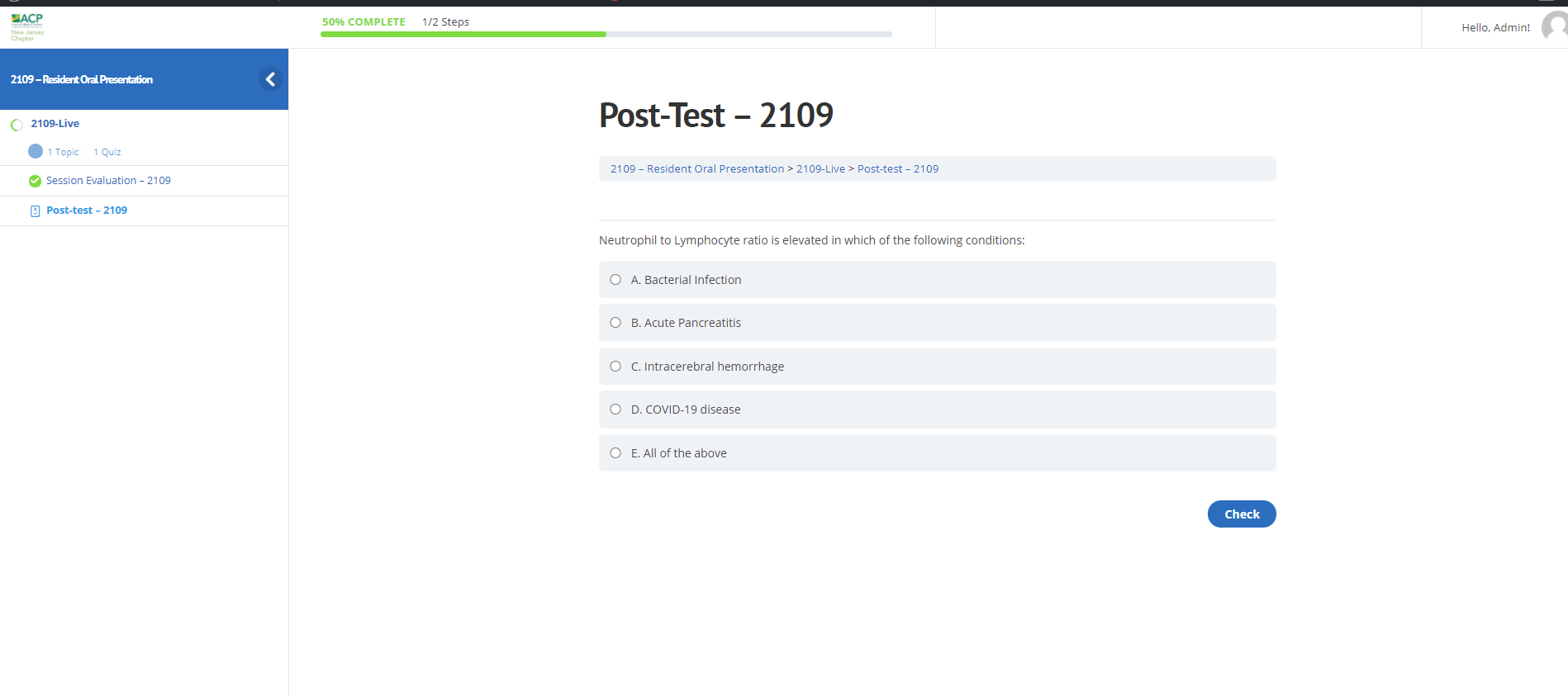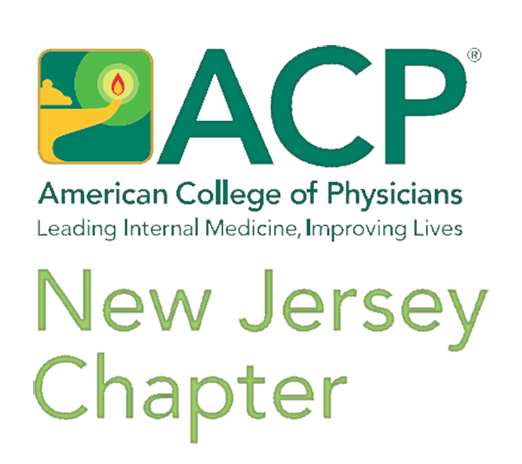HOW TO COMPLETE COURSES AND CLAIM CME CREDIT
DURING ACPNJ'S VIRTUAL SCIENTIFIC MEETING
Here's how to ensure you get all the CME Credit you have earned:
- STEP ONE - EDIT YOUR PROFILE: Make sure you complete your user profile. The name and email address you used to register for the meeting were used to create a user profile for you prior to the meeting.
- Set your password to something you remember. Log in using the username (your email) and password you received in your "Welcome to the ACPNJ CME System" email prior to the conference.
- From the home page, click the GREEN "Edit Your Profile" button.
- Add your professional credentials to the end of your last name on the profile page. This is the name that will appear on your records and CME certificate. (ie - Jersey Internist, MD)
- Save your information. You should not have to return to the profile page.
- STEP TWO - LOG IN: For the remainder of the meeting, please log in to this website using the BLUE login button on any page.
- STEP THREE - VIEW SESSION: View the video presentation online. STEP FOUR - COMPLETE EVAL AND POST TEST. REMEMBER TO USE THE BLUE LOGIN BUTTON TO LOG IN.
CLICK “LOGIN TO ENROLL” and you’ll see the following login box appear:
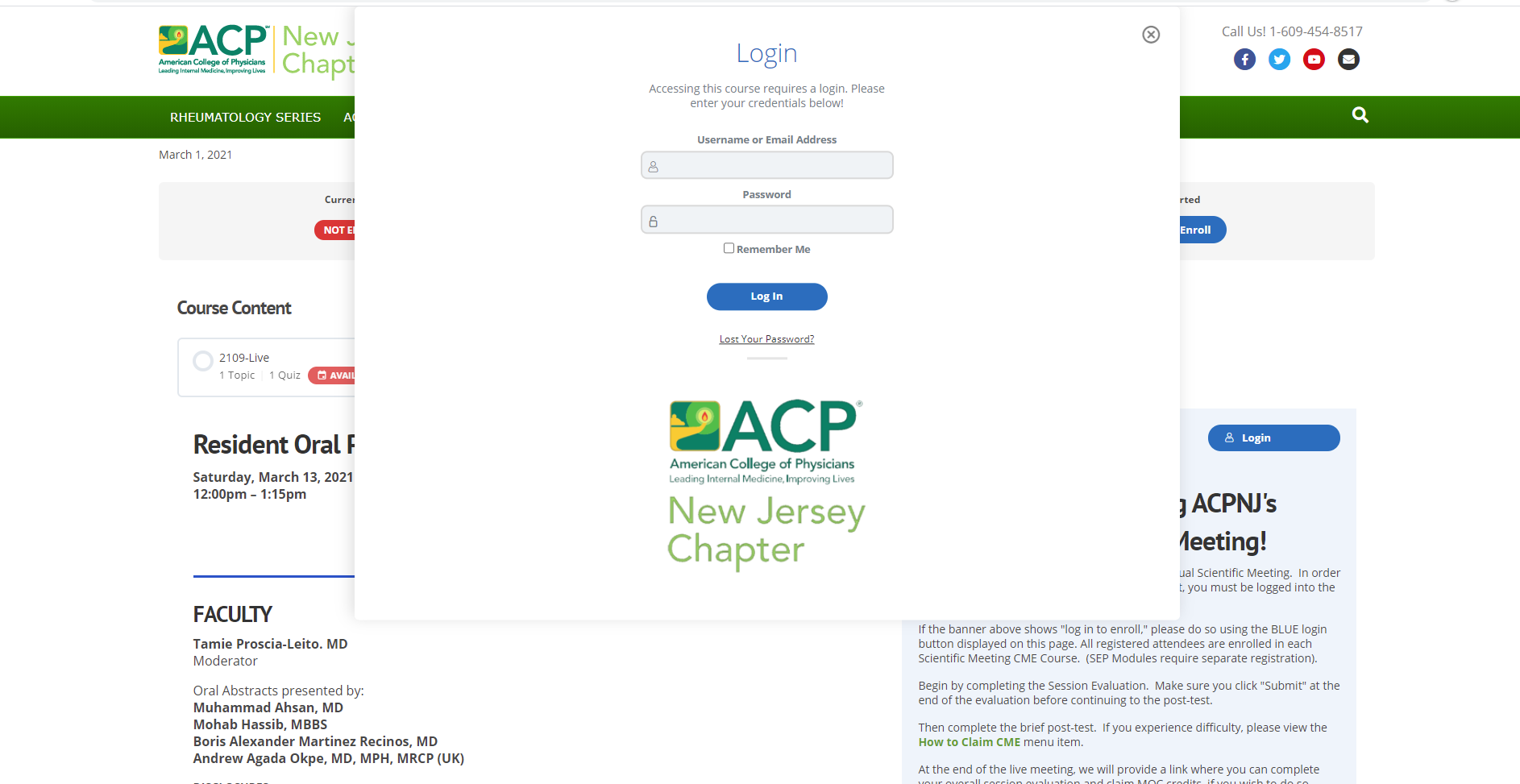 Log in with the email address and password you set when you received your email invitation to the site and you’ll be able to complete the session post-test and claim your CME credit.
Log in with the email address and password you set when you received your email invitation to the site and you’ll be able to complete the session post-test and claim your CME credit.
When you are logged in, the Evaluation link will take you to a page that looks like this. You will see the course navigation menu in the left sidebar and the lesson content in the center of the screen. Click the "Session Evaluation" link to complete the evaluation.
When you have completed the session evaluation, MAKE SURE YOU CLICK SUBMIT. The system will then take you to the Post-test for that session. That page will look like this.
Complete the post test and you're done. Once you get the hang of it, the process will be simple for you. When all else fails, please contact ACPNJ IT support by clicking here.