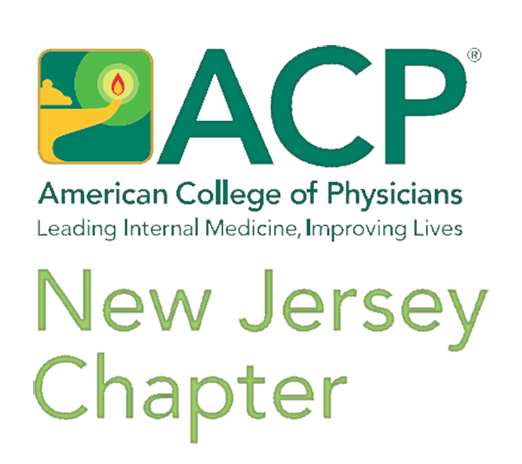2022 Post-tests and CME/MOC Claim
This year, our Hybrid Scientific Meeting is being presented using the Whova meeting web and mobile app. If you are a registered attendee, you will have received login invitation emails for Whova as well as the ACPNJ CME system.
You must complete BOTH the session evaluation on Whova AND pass the post-test on this website in order for the system to mark that session complete and record CME credit. So if you have not completed the post-test for a session, please go back and complete it.
Make sure you follow these steps:
- Attend/view the session during the meeting
- On the Whova app session page, click "Rate Session" to complete your session evaluation (available at the conclusion of each session)
- Click on the respective Post-Test from the grid below and complete your post-test.
- At the end of the Scientific Meeting, you may click the "Overall Evaluation & Claim for CME/MOC Credit."
-
-
-
- You can check your progress on the "Transcript" page in the main menu of this website. Make sure you complete the post-test for each session you attended. The name on your certificate will be the same as the name listed on your transcript page. If you'd like it to be different, you may change your name or credentials on your profile page by clicking the GREEN "Edit Your Profile" button. If they are not already listed, you should add your credentials (MD, DO, etc.) to the last name field.
-
-
And, if you have any questions or get stuck, please email us by clicking here.